

TRACS Enterprise Release 2.3
We
are pleased to announce the release of TRACS Enterprise version 2.3. Below is a
list of the new features and enhancements since the release of 2.0.
New
Features
·
NAPA EasyPay Integration for NAPA AutoCare Shops
o
Integrates NAPA EasyPay credit option
·
Microsoft Active Directory (LDAP) integration for Employee
credential management
o
For large corporate users of TRACS
·
Purchase Order can now retrieve and store the NAPA Invoice number
·
Work Order Customer Name and Vehicle now indicate when they have
Notes
o
In the Customer and Vehicle section at the top of the Work Order,
the Name and Vehicle labels will have a yellow-gold frame around them if the
Customer or Vehicle have Notes.
o
The frame will pulse orange three times to catch your attention
and then remain yellow to not be too intrusive
o
Hover your mouse over the gold frame and you can view the Customer
or Vehicles Notes in a pop-up window. Simply move off the box and the Notes disappear
o
Open the Customer or Vehicle to edit the Notes
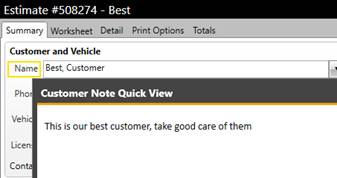
Enhancements
·
Work Order Approval text has been redesigned to show more
information on Work Order print outs
·
Customer Full Payment Required changes
o
Full Payment Required can be turned on or off for all Customers
o
A new Permission Setting was added to Accounting Permissions that
allows control over whether an Employee can override Full Payment Required
o
If an employee is not allowed to override Full Payment Required,
an Employee with permissions can allow it, with the override being recorded.
·
The Employee performing an action is now being recorded for the
Manager’s Dashboard Voided Work Orders and Cancelled Work Orders reports
·
Spreadsheet Import adds the ability to create empty Part and Tire
spreadsheets
·
Work Order print outs can now be configured to have the shop logo
fill the entire print out header
·
Functional and performance enhancements
Have
questions or need assistance?
Contact
TRACS Support – 800-742-3578